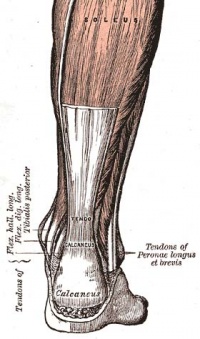Media Team: Difference between revisions
(Created page with "== Description of the Media Team == The primary goal of the Media Team is to add media (videos, images and presentations) to Physiopedia pages to make them more informati...") |
No edit summary |
||
| Line 25: | Line 25: | ||
##Select the appropriate licensing option from the drop down menu | ##Select the appropriate licensing option from the drop down menu | ||
=== Process for Reviewing Images Already Added to Pages === | === Process for Reviewing Images Already Added to Pages === | ||
#Select the image in question. You will be taken to a page that details the file information for that image. | #Select the image in question. You will be taken to a page that details the file information for that image. | ||
#Look for the Licensing subtitle. If it is present and there is a line such as “Template:Cc-by-3.0,” then the image has been used appropriately and no further action is needed. | #Look for the Licensing subtitle. If it is present and there is a line such as “Template:Cc-by-3.0,” then the image has been used appropriately and no further action is needed. | ||
#If there is no Licensing subtitle, no licensing template was selected when the image was uploaded. This means the uploading user skipped over this, possibly because the image is under copyright and therefore not suitable for use on Physiopedia. In these instances, try to find a similar image that is free of copyright and replace the original image. This can also be done by creating an image yourself and uploading it (licence = Your own work). | #If there is no Licensing subtitle, no licensing template was selected when the image was uploaded. This means the uploading user skipped over this, possibly because the image is under copyright and therefore not suitable for use on Physiopedia. In these instances, try to find a similar image that is free of copyright and replace the original image. This can also be done by creating an image yourself and uploading it (licence = Your own work). | ||
#When no replacement image can be found, alert the Media Manager regarding the location of the original image. | #When no replacement image can be found, alert the Media Manager regarding the location of the original image. | ||
#Cut and Pasteable Code: | #Cut and Pasteable Code: | ||
The default code for an image added using the Insert/Edit Image function in Wikitext looks like this: “<nowiki>[[Image:Ankle.jpg]]</nowiki>”. This code can then be edited with any of the elements shown in the following table. If you choose to insert the code directly, you can cut and paste from the following choices. The bolded code just needs to be edited according to each specific image and the size of the image (e.g. 200px) adjusted to fit each particular Physiopedia page. | The default code for an image added using the Insert/Edit Image function in Wikitext looks like this: “<nowiki>[[Image:Ankle.jpg]]</nowiki>”. This code can then be edited with any of the elements shown in the following table. If you choose to insert the code directly, you can cut and paste from the following choices. The bolded code just needs to be edited according to each specific image and the size of the image (e.g. 200px) adjusted to fit each particular Physiopedia page. | ||
{| width="100%" border="1" cellpadding="1" cellspacing="1" | |||
|- | |||
| '''Format''' | |||
| '''Article to View Image in Situ | |||
| '''Wikitext''' | |||
|- | |||
| 1 Image with Caption - Left Justified | |||
| Cluster Headaches | |||
| <nowiki>[[Image:Trigeminal Branches.gif|left|thumb|200px|Areas of innervation for the three branches of the trigeminal nerve]]</nowiki> | |||
|- | |||
| 1 Image without Caption – Left-Justified | |||
| Addison’s Disease | |||
| <nowiki>[[Image:Adrenal gland.jpg|left|150px]]</nowiki> | |||
|- | |||
| 1 Image with Caption - Right Justified | |||
| Achilles Tendonitis | |||
| [[Image:Achilles tendon.jpg|thumb|right|200px|Achilles Tendon]]</nowiki> | |||
|- | |||
| 1 Image without Caption – Right Justified | |||
| Cystic Fibrosis | |||
| <nowiki>[[Image:Lungs.png|right|300px]]</nowiki> | |||
|- | |||
| 1 Image with Frame but no Caption – Centred | |||
| Anorexia Nervosa | |||
| <nowiki>[[Image:Red Flags.jpg|frame|center]]</nowiki> | |||
|- | |||
| 2 Images Side by Side, with Captions | |||
| Ankylosing Spondylitis | |||
| <nowiki>{| cellspacing="1" cellpadding="1" border="0" align="center" width="100%" | |||
|- | |||
| [[Image:Axial skeleton.png|thumb|center|200px|Axial Skeleton]] | |||
| [[Image:Sacroiliac joint.png|thumb|center|300px|Sacroiliac Joint]] | |||
|}</nowiki> | |||
|- | |||
| 4 Images Side by Side | |||
| Acromioclavicular Joint | |||
| <nowiki>{| cellspacing="1" cellpadding="1" border="0" align="center" width="100%" | |||
|- | |||
| [[Image:Pectoralis major.png|thumb|center|200px|Pectoralis Major]] | |||
| [[Image:SCM.png|thumb|center|200px|Sternocleidomastoid]] | |||
| [[Image:Deltoid.png|thumb|center|200px|Deltoid]] | |||
| [[Image:Trapezius.png|thumb|center|200px|Trapezius]] | |||
|}</nowiki> | |||
|- | |||
| 1 Image and 1 Video Side by Side | |||
| Ankle Sprain | |||
| <nowiki>{| cellspacing="1" cellpadding="1" border="0" align="center" width="40%" class="FCK__ShowTableBorders" | |||
|- | |||
| [[Image:Ankle.png|thumb|left|250px|Ankle Complex]] | |||
| <br> | |||
| align="right" | | |||
{{#ev:youtube|_u5w856Yjvg|250}} <ref> Dr Glass DPM. Ankle Sprain Injury Explained. Available from: http://www.youtube.com/watch?v=_u5w856Yjvg [last accessed 28/08/12]</ref> | |||
|} | |||
</nowiki> | |||
|} | |||
Revision as of 09:51, 12 April 2013
Description of the Media Team[edit | edit source]
The primary goal of the Media Team is to add media (videos, images and presentations) to Physiopedia pages to make them more informative and visually appealing. The Media Team consists of Media Editors and Presentations Editors, all of whom are overseen by the Media Manager. Media Editors are responsible for enhancing Physiopedia pages with content-specific images and videos. Presentations Editors are responsible for adding content-specific audiovisual presentations to both Physiopedia pages and to the Presentations section (and, when applicable, linking presentations that have already been added to site to articles with similar subject matter). The Media Manager supports the Team by allocating pages to be edited the Team Members and providing assistance when media-related issues arise.
When an existing page has no associated media, members of the Media Team search for appropriate content and add it the page according to Physiopedia guidelines (see instructions and links to tutorials below). Briefly, images can be added using the Insert/Edit Image function in Wikitext (i.e. how the page first appears when you are in Edit mode). For videos and presentations, or as an alternative for Wikitext images, you can edit the code of the page itself by selecting Edit mode and then selecting the Wikitext button at the top left of the tool bar. In instances where media have already been added, team members can search for and add complementary media while also formatting the existing media to create a balanced and visually appealing page. Members of the Media Team can also help maintain a high quality of Physiopedia content by correcting any formatting and grammatical errors identified while reviewing page content (or at least informing the Media Manager of the location and nature of the identified errors).
Adding Images[edit | edit source]
Criteria for the ideal image include:[edit | edit source]
1. We must be allowed to use it! Any image added to Physiopedia should:
- Be copyright free e.g. Grays Anatomy Illustrations (http://www.bartleby.com/107/indexillus.html)
OR - Have a creative commons licence that allows us to use it e.g. Wikimedia Commons (http://commons.wikimedia.org/wiki/Main_Page)
OR - Have permission from the source of the image e.g. the Primal Picture image bank (http://www.physio-pedia.com/Primal_Pictures_Image_Bank)
2. Clear images that will not become fuzzy when enlarged or difficult to read when reduced
Process to Upload Images to Physiopedia[edit | edit source]
- Check if an appropriate image has already been uploaded at: http://www.physio-pedia.com/#a. If so, add the image’s file name into the code for the image format you desire (see Cut and Pasteable Code below).
- If a new image is required, find a copyright-free image or create one yourself. Upload the image according the instructions here: http://www.physio-pedia.com/Adding_images
- Choose a name for the image that is sufficiently descriptive and unlikely to be replicated e.g. “costoclavicular_ligaments.jpg” versus “ccligs.jpg”. Subsequent images can be differentiated by adding a number at the end e.g. “costoclavicular_ligaments_2.jpg”.
- In the Summary section of the Upload page, add the URL of the page where the image was taken from
- Select the appropriate licensing option from the drop down menu
Process for Reviewing Images Already Added to Pages[edit | edit source]
- Select the image in question. You will be taken to a page that details the file information for that image.
- Look for the Licensing subtitle. If it is present and there is a line such as “Template:Cc-by-3.0,” then the image has been used appropriately and no further action is needed.
- If there is no Licensing subtitle, no licensing template was selected when the image was uploaded. This means the uploading user skipped over this, possibly because the image is under copyright and therefore not suitable for use on Physiopedia. In these instances, try to find a similar image that is free of copyright and replace the original image. This can also be done by creating an image yourself and uploading it (licence = Your own work).
- When no replacement image can be found, alert the Media Manager regarding the location of the original image.
- Cut and Pasteable Code:
The default code for an image added using the Insert/Edit Image function in Wikitext looks like this: “[[Image:Ankle.jpg]]”. This code can then be edited with any of the elements shown in the following table. If you choose to insert the code directly, you can cut and paste from the following choices. The bolded code just needs to be edited according to each specific image and the size of the image (e.g. 200px) adjusted to fit each particular Physiopedia page.
| Format | Article to View Image in Situ | Wikitext |
| 1 Image with Caption - Left Justified | Cluster Headaches | [[Image:Trigeminal Branches.gif|left|thumb|200px|Areas of innervation for the three branches of the trigeminal nerve]] |
| 1 Image without Caption – Left-Justified | Addison’s Disease | [[Image:Adrenal gland.jpg|left|150px]] |
| 1 Image with Caption - Right Justified | Achilles Tendonitis | </nowiki> |
| 1 Image without Caption – Right Justified | Cystic Fibrosis | [[Image:Lungs.png|right|300px]] |
| 1 Image with Frame but no Caption – Centred | Anorexia Nervosa | [[Image:Red Flags.jpg|frame|center]] |
| 2 Images Side by Side, with Captions | Ankylosing Spondylitis | {| cellspacing="1" cellpadding="1" border="0" align="center" width="100%" |- | [[Image:Axial skeleton.png|thumb|center|200px|Axial Skeleton]] | [[Image:Sacroiliac joint.png|thumb|center|300px|Sacroiliac Joint]] |} |
| 4 Images Side by Side | Acromioclavicular Joint | {| cellspacing="1" cellpadding="1" border="0" align="center" width="100%" |- | [[Image:Pectoralis major.png|thumb|center|200px|Pectoralis Major]] | [[Image:SCM.png|thumb|center|200px|Sternocleidomastoid]] | [[Image:Deltoid.png|thumb|center|200px|Deltoid]] | [[Image:Trapezius.png|thumb|center|200px|Trapezius]] |} |
| 1 Image and 1 Video Side by Side | Ankle Sprain | {| cellspacing="1" cellpadding="1" border="0" align="center" width="40%" class="FCK__ShowTableBorders" |- | [[Image:Ankle.png|thumb|left|250px|Ankle Complex]] | <br> | align="right" | {{#ev:youtube|_u5w856Yjvg|250}} <ref> Dr Glass DPM. Ankle Sprain Injury Explained. Available from: http://www.youtube.com/watch?v=_u5w856Yjvg [last accessed 28/08/12]</ref> |} |