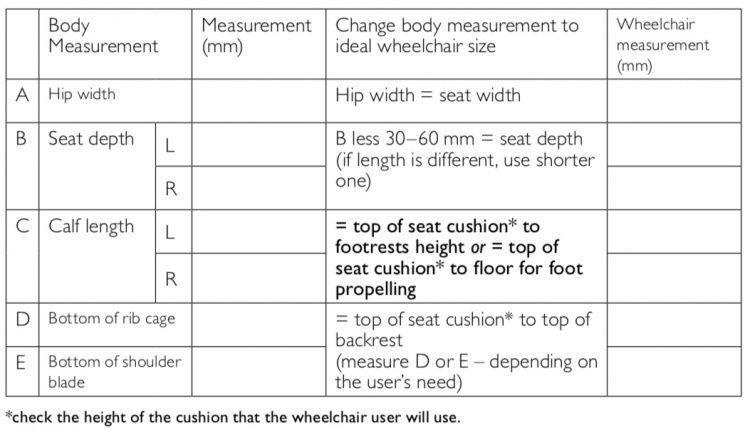Wheelchair Assessment - Body Measurements
Original Editor - Your name will be added here if you created the original content for this page.
Top Contributors - Naomi O'Reilly, Rucha Gadgil, Kim Jackson, Amrita Patro and Olajumoke Ogunleye
Introduction[edit | edit source]
Accurate measurement of the client will enable clinicians to:
- Correctly size trial equipment for the client
- Reduce the number of client transfers and improve time management by pre-setting the seating and wheeled mobility equipment according to body measurement prior to an appointment
- Have an accurate reference for the final seating configuration and any future equipment trials, and
- Outline the clinical reasoning behind the specifications of wheeled mobility prescriptions in funding applications.
Preparations[edit | edit source]
Measuring Tools[edit | edit source]
- Use a retractable metal tape measure
- clipboards/books can be used to help measure accurately (see How to take body measurements).
- Large callipers are an additional tool that can be very useful. These can be made locally from wood.
- Foot-blocks can be used to support the wheelchair user’s feet at the correct height.
Process[edit | edit source]
- Ask the wheelchair user to sit as upright as possible.
- The wheelchair user’s feet should be supported on the floor or on foot-blocks if they cannot reach the floor comfortably.
- For all measurements, make sure the tape measure is held straight and the wheelchair user is sitting upright. Holding a clipboard/book on either side of the wheelchair user can help in obtaining an accurate measurement.
- Bend down to ensure you are viewing the tape measure at the correct angle.
Specific Measurements[edit | edit source]
A well-fitted seating and wheeled mobility system requires a ‘made-to-measure’ solution. Generally, the more seating surface that is in contact with the client, the more body measurements need to be obtained for a wheelchair prescription.
Basic Measurements[edit | edit source]
Five measurements from the wheelchair user are needed to choose the best available size of wheelchair for for a wheelchair user that does not require additional postural support and has good trunk control.
Intermediate Measurements[edit | edit source]
Pelvis and Hip Posture Screen[edit | edit source]
Sitting posture is influenced by what is happening around the pelvis and the hips. In this part of the assessment wheelchair service personnel need to determine if the wheelchair user’s pelvis is level when viewed from the front, and whether the hips are able to bend to a neutral sitting posture (trunk to thigh angle is more than 90 degrees), with or without support.
If the pelvis is not level or the hips cannot bend to neutral sitting posture, the wheelchair service personnel need to consider whether the wheelchair user can sit in neutral posture with support or if not, how close to the neutral posture they can sit? If the wheelchair user cannot sit in a neutral sitting posture, it is also important to know if this is limited by a restriction either above the pelvis in the lumbar spine or below the pelvis in the hip joint.
In order for the wheelchair service personnel to answer all the questions above it is necessary to carry out a ‘pelvis and hip posture screen’ part of the assessment. This is not a full Range of Motion assessment but aims to identify only to identify the factors noted above. You may choose to carry out a more extensive Range of Motion Assessment in order to gather more detailed information.
During the screen explain to the wheelchair user what you are going to do and why it is important; and ask the wheelchair user to lie down on their back on an assessment bed. Note: in these instructions, the person carrying out a pelvis and hip posture screen is called the ‘assessor’ and the person who assists the assessors is called ‘assistant’, who could be a co-worker, trained assistant, family member or caregiver.
In order to conduct the Pelvis and Hip Posture Screen the wheelchair service personnel will need to be able to:
- Locate bony landmarks of the pelvis
- Understand the structure of the wheelchair users skeleton and the influence of the various muscle groups on the articulation of the joints.
- Understand body planes and ranges of movement to identify fixed vs. flexible deformities.
Pelvis Posture Screen[edit | edit source]
Step 1
- assessor bends both the wheelchair user’s knees slightly and provides some support, which helps to relieve tension on the hips;
- assistant places their hands firmly on the wheelchair user’s trunk, around their lower ribs;
- assessor grips the pelvis gently with thumbs on the ASIS;
- assessor checks if thumbs/ASIS are level;
- if not level, assessor gently but firmly tries to align the pelvis so that both ASIS are level;
- assistant reports if he/she feels the trunk move, which means that there is some restriction to the movement;
- note how close to neutral/level it is possible to bring the pelvis;
- assessor records if the pelvis can be level on the intermediate wheelchair assessment form.
Hip Posture Screen[edit | edit source]
Step 2
- assistant gently but firmly holds the wheelchair user’s pelvis;
- assessor bends the leg that is not being tested slightly at the knee, resting the foot on the mat. This helps to reduce the tension in the hip being tested. This leg may need to be supported.
Step 3
- assessor gently moves the leg being tested into the neutral sitting posture;
- assistant reports if he/she feels the pelvis move, which means that there is some limit (restriction) to the movement;
- assessor feels how freely the hip joint can move;
- assessor repeats on the other side and compares;
- assessor records if right and left hip can bend to neutral sitting posture on the intermediate wheelchair assessment form.
Step 4
- assessor records how close to neutral posture each hip can reach with a goniometer with the help of an assistant;
- assessor places the pivot point of the goniometer on the hip joint. Assessor positions one arm of the goniometer along the thigh bone and one arm in line with the trunk;
- assessor holds the two arms together firmly;
- assessor records right and left hip angle degree measurements on the intermediate wheelchair assessment form. Assessor can also draw the angle of the goniometer on a separate piece of paper or on the back of the intermediate wheelchair assessment form.
Recording the pelvis and hip posture screen[edit | edit source]
Record the results of the pelvis and hip posture screen on the intermediate wheelchair assessment form. Record whether the pelvis can be level. Then record whether each hip can bend to neutral siting posture (90 degree angle). If either the right or left (or both) hip cannot bend to neutral sitting posture (trunk to thigh angle is more than 90 degrees), record the angle. As mentioned above, wheelchair service personnel can also draw the angle of the goniometer on a separate piece of paper or on the back of the intermediate wheelchair assessment form.
Consider temporary supports for fixed unlevel pelvis and for the hips that cannot bend to neutral sitting posture (trunk to thigh angle is more than 90 degrees). If the pelvis cannot be level or the hip cannot bend to a neutral sitting posture (trunk to thigh angle is more than 90 degrees), it will need to be supported in the non-neutral posture in the final wheelchair. To continue the assessment, a temporary support should be made for the wheelchair user to sit on.
During an assessment, the temporary support will:
- help the wheelchair user to sit with more stability and balance;
- stop the wheelchair user from compensating for the unlevel pelvis or hips that cannot bend to neutral sitting posture (trunk to thigh angle is more than 90 degrees);
- allow the wheelchair service personnel to carry on the assessment and concentrate on the rest of the wheelchair user’s posture including pelvis, trunk, head, neck and legs.
A temporary support can be made of firm foam. The table below shows the different postural problems, temporary supports and possible permanent support for these problems.